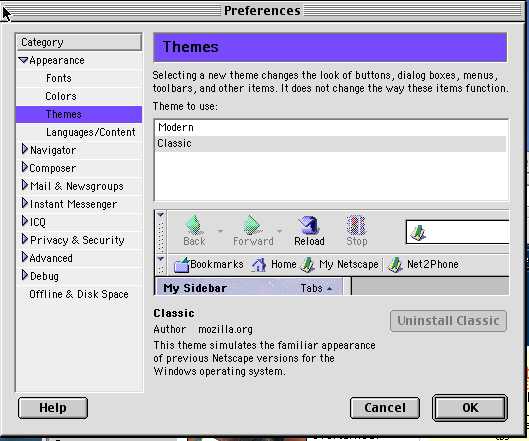You are here: Test Case Matrix for cross-platform navigator features > Test Case Description for verifying items under "Apply theme" (a)
Test Case Description for verifying items under "Apply theme" (a)
Purpose
To verify "Theme Preferences" works under View menu
Description
- From the main menu bar, select View.
- Select "Apply Theme" and another submenu should pop up.
- Select "Theme Preferences..."
Expected Results
The following Theme preferences dialog should appear: