Mozilla Thunderbird Offline Extension
This is an extension to Mozilla Thunderbird to add back the offline capabilities found in the Mozilla Mail client. Capabilities include:
- Ability to go offline and online
- Ability to configure your offline behavior for folders (i.e. automatically downloading messages in a folder for offline use).
- Configuring how to deal with unsent messages when coming back online.
Getting the Extension
Download the Offline Extension for Thunderbird and save it locally. Go to Tools / Options / Extensions and click on 'Install Extension' to install offline support in your Thunderbird build. Restart thunderbird after installing the extension.
Offline UI Indicators
After installing the extension and restarting, you should now see an offline indicator at the bottom of the mail 3-pane window:
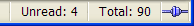
Click this indicator in order to toggle your offline state within the application.
Adjusting offline settings
Go to Tools / Options / Extensions and click on the Offline Support extension. Click on the Settings button. You should see a dialog similar to the following which can be used to configure Thunderbird's offline behavior. You may also reach this dialog under File / Offline / Offline Settings.
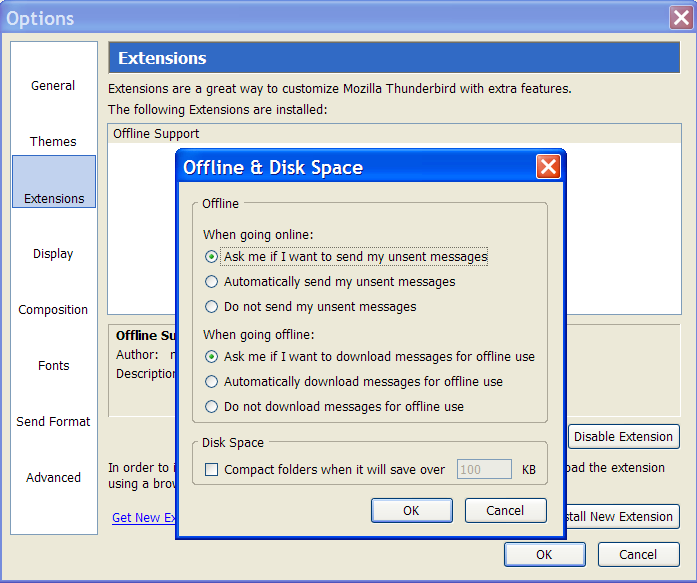
You can also configure per folder specific offline settings by right clicking on an IMAP folder, selecting Properties and then the offline settings tab.
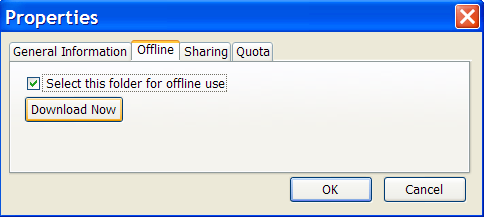
Uninstalling the Offline Extension
Thunderbird currently does not support uninstalling of extensions but that functionality should be implemented soon. Until it does, remove the chrome directory underneath your profile (if you chose to install the extension in your profile directory). This will remove all extensions installed into your profile directory.