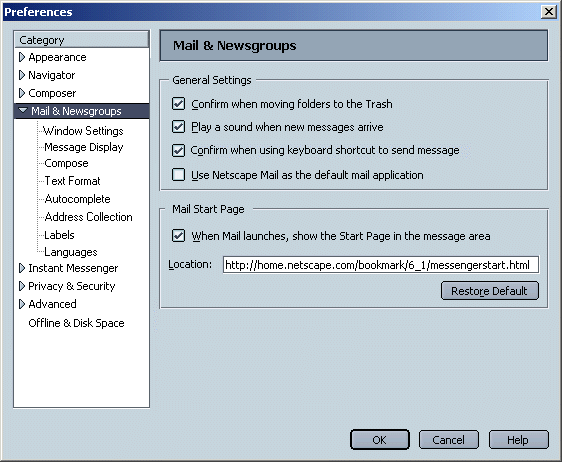
|
MachV/Mozilla: Mail: Preferences |
UI Specification |
|
Mail/News Specific Preferences |
Last Modification: |
|
Author: Jennifer Glick |
Status: Implementable |
||||||||||
|
Quicklinks: Mail
& Newsgroups |
Feature Team
|
This spec outlines the preferences for Mail/News and Address Book specifically.
Mail & Newsgroups preference item should be selected and expanded when a user enters Preferences from Mail or Newsgroups. Double clicking on an item with a twisty should select that item AND expand it's twisty.
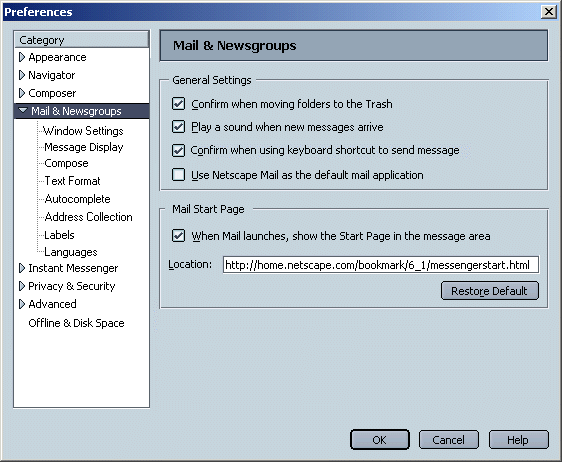
|
Items |
Comments |
|
General Settings: |
|
|
Confirm when moving folders to the Trash |
Default: On |
|
Play a sound when new messages arrive |
Default: On |
|
Confirm when using keyboard shortcut to send message |
Default: On |
|
Use Netscape/Mozilla Mail as the default mail application |
Default: Off |
|
Mail Start Page: Enable check box, Location text field, and "Restore" button |
Default: On |
|
|
|
|
Button Appearance/Show Toolbar As (Pictures and Text, Picture only, Text only. |
Global setting for now |
|
Unread message color, font, size. Can we do this? |
|
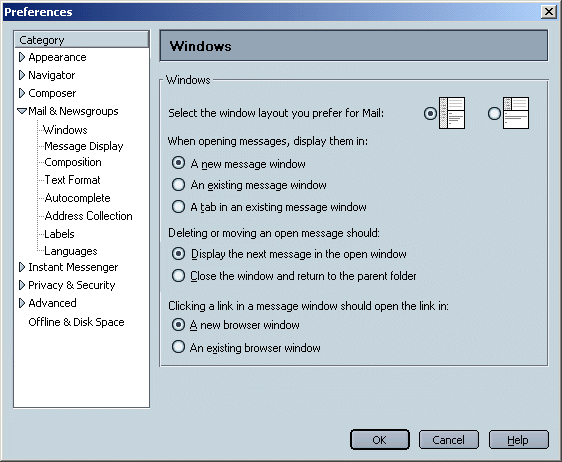
|
Items |
Comments |
|
3.0 style vs. 4.x style layout |
4.x style has sidebar below the folders. 3.x style has a separate column to the left of the folders for the sidebar (closed by default). |
|
Double clicking a message opens it in: |
Default: New window |
|
Deleting an open message should: |
Default: Display next |
|
|
|
|
Remember the last selected message |
Default: On |
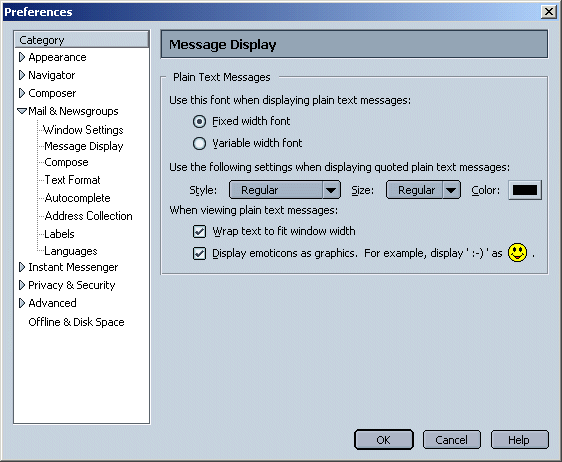
|
Items |
Comments |
|
Plain quoted text displayed with (Style, Color, Size) |
|
|
Display plain text messages with... |
|
|
For incoming messages: |
|
|
Wrap incoming plain text messages |
|
|
Convert emoticons to graphics |
|
|
Display structured phrases as HTML styles |
Not in UI but still a pref. On by default. |
|
|
|
|
HTML Message settings |
Follows Browser prefs for now. |
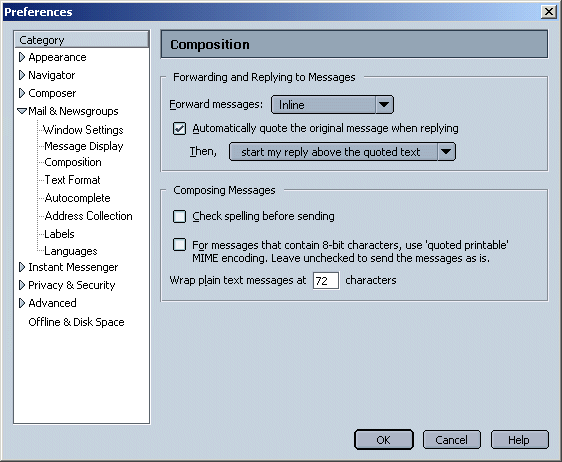
|
Items |
Comments |
|
Forwarding and replying to messages |
|
|
Default forward style (Attach or Inline) |
Default Netscape: Inline |
|
Quote original message/start above or below message. |
Default Netscape: above msg |
|
Composing Messages: |
|
|
Spell check before sending |
Default: Off |
|
When composing in HTML and sending in HTML, convert structured phrases to HTML styles. |
Not in the UI but still a pref. Off for Netscape by default. On for Mozilla by default. |
|
Wrap plain text messages |
Default: 72 |
|
Send messages that use 8 bit characters as "quoted printable" MIME |
Default: Off |
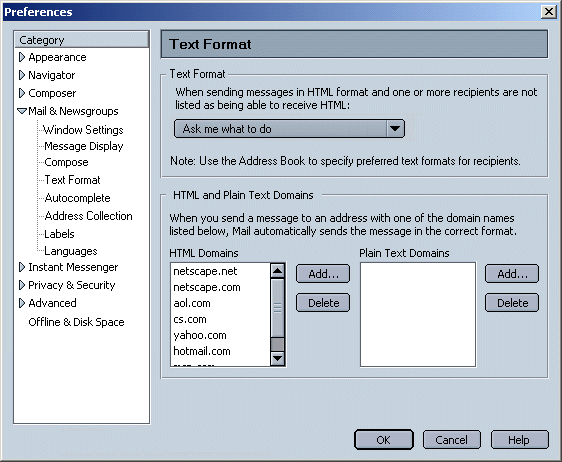
|
Items |
Comments |
|
Text Format: HTML messages to recipients not listed as being able to read them...
|
Default Netscape: Ask me what to do |
|
HTML and Plain Text Domains |
|
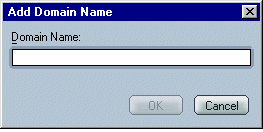
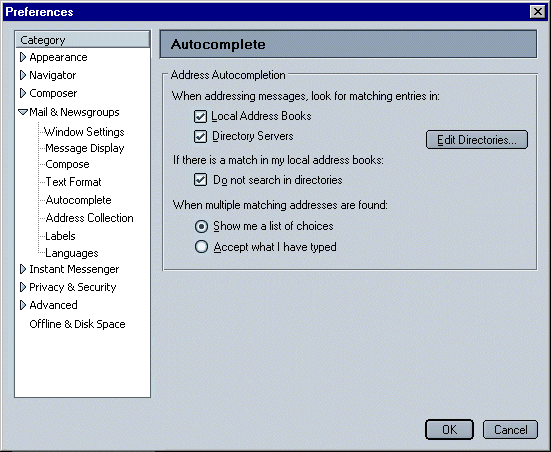
|
Items |
Comments |
|
Address Autocompletion: |
Default: On |
|
If match, do not search in the directory |
Default: |
|
When multiple matching addresses are found: |
Default: Show me |
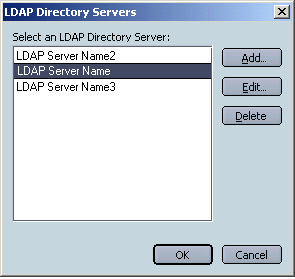
or
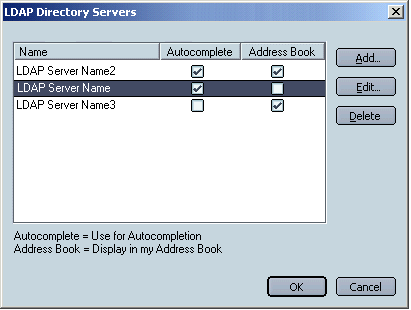
Default is to check both boxes for new directories.
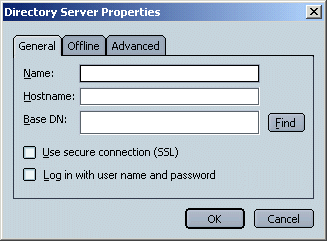
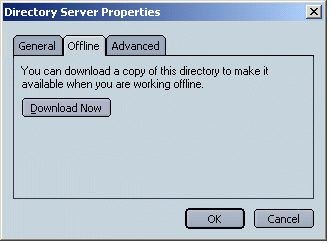
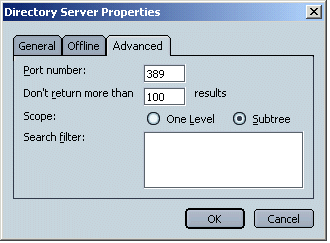
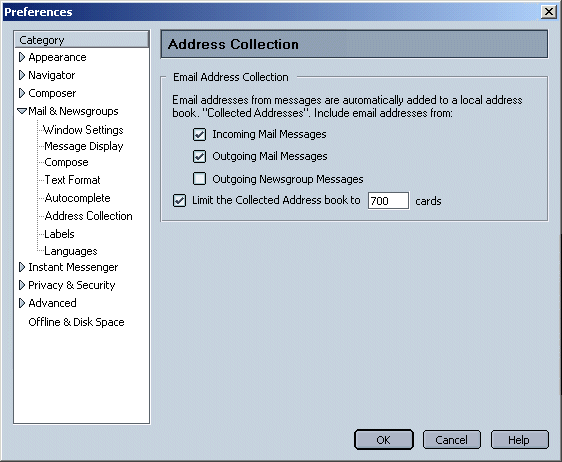
|
Items |
Comments |
|
Address Collection Client prefs |
|
|
Limit the Collected AB to X cards |
Default: 700 |
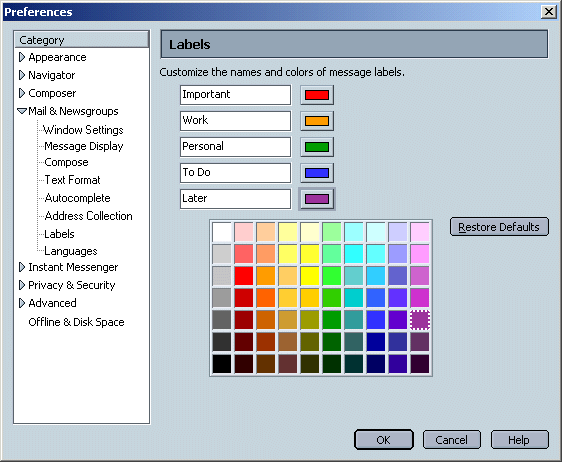
|
Items |
Comments |
|
Defaults: Important, Work, Personal, To Do, Later "Restore Defaults" button |
|
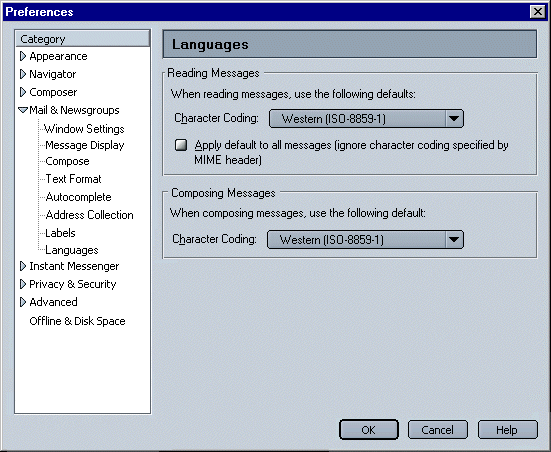
|
Items |
Comments |
|
Reading: |
|
|
Composing: |
Default: Based on language version? |
|
|
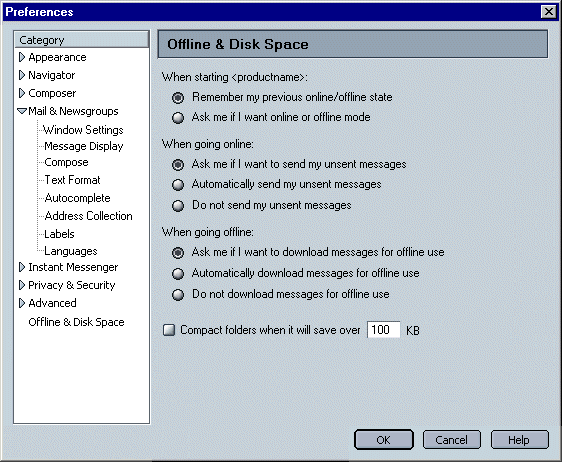
Or
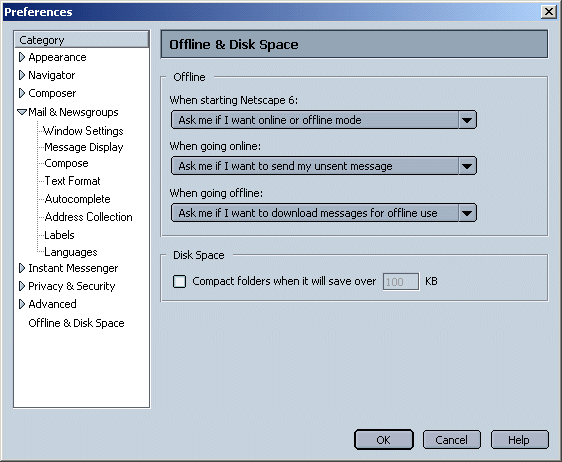
|
Items |
Comments |
|
When starting <productname>: |
Default: Remember
|
|
When going online: |
Default: Ask me |
|
When going offline: |
Default: Ask me |
|
Diskspace: Compact folders when it will save over X KB |
Default: Off |