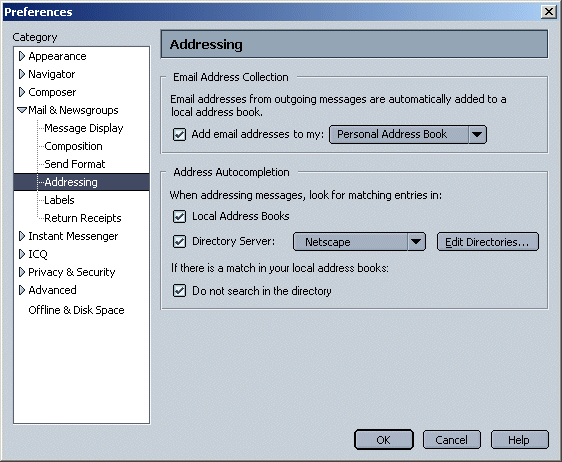
|
Mojo/Mozilla: Mail: LDAP |
UI Proposal
|
|
Account Specific Address Book & LDAP |
Last Modification: |
|
Author: Jennifer Glick |
Status: Proposal |
||||||||||||
|
Quicklinks: |
Feature Team
Please post all comments and suggestions regarding this spec to the newsgroup, netscape.public.mozilla.mail-news. |
Provide a method for users to autocomplete messages using a specified LDAP directory server on a per account basis.
Each account has separate preferences for enabling/disabling address autocompletion features as well as specifying a different LDAP directory server. Future releases will allow users to specify multiple LDAP directory servers per account.
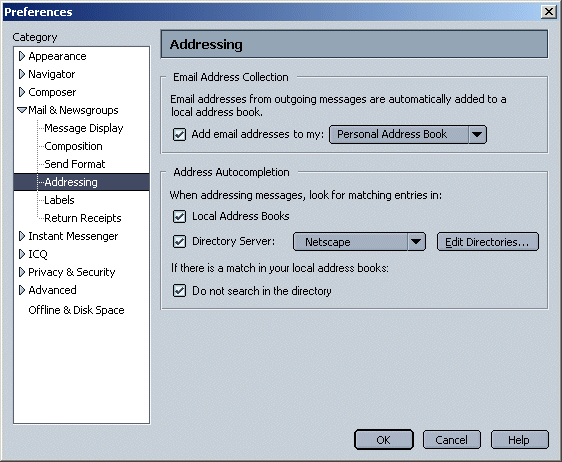
LDAP directories that have been configured are displayed in the "LDAP Directory Server:" menu list. To add a new LDAP directory, or edit or delete an existing one, users can click on the "Edit Directories" button.
Clicking the "Edit Directories" button opens the "LDAP Directory Servers" dialog. This dialog is used to edit or delete an existing server, or add a new server.
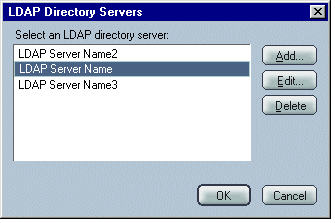
Clicking "Add" or "Edit" from the Directory Servers dialog opens the "Directory Server Properties" dialog. Note: Offline tab is not currently implemented.
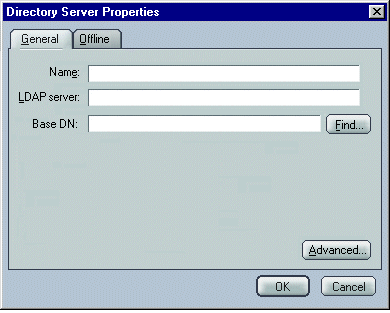
The "Find..." button retrieves Search Root information from the server and opens a dialog of available suffixes.
Clicking on the "Advanced..." button on the "Directory Server Properties" dialog opens the "Advanced Directory Server Properties" dialog, which is used to configure more detailed LDAP directory settings.
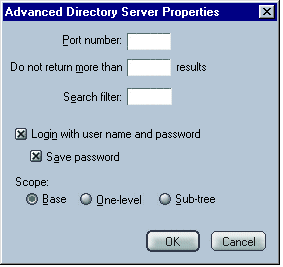
Typedown pane -Edit->mail/news->Account Settings. One pane per account.
Directory Servers Dialog - Same as the screen shot.
Directory Servers properties dialog:
No offline tab for this release.
Advanced Options Dialog:
The "Do not display more than X results" in "Address Autocompletion" box is the preference for autocompletion where we will not show more than X results in the mail compose window.
The "Do not return more than X results" is the preference we set
to tell the server to return only X
results.